Granola’s AI-powered notepad is designed to transform how you document and use meeting notes, making the process seamless and your notes beautiful.
Here are some tips to help you get the best out of Granola so you can stop focusing on the keyboard and start focusing on your meeting.
1. Add your own headings
One of the most powerful features of Granola is how it lets you decide what you want your notes to look like. By placing a # before each heading, you can create clear and hierarchical headings even if you’re in the middle of the meeting. This helps Granola shape the returned notes to be most helpful for you. For example:
# Topic 1: Project Update
# Topic 2: Budget Planning
# Action ItemsUsing your own headlines makes sure your notes are well-organized and structured, making it easier to review and follow up on key points discussed during the meeting.
2. Use Templates for Consistency
Granola offers a couple of built-in templates to streamline your note-taking process, but you can edit them or create your own if you want. Templates ensure consistency and save time, especially for recurring meetings. Here’s how you can use them:
- Standard Templates: Use Granola’s pre-built templates for common meeting types like team updates, client calls, or brainstorming sessions.
- Custom Templates: Create templates tailored to your unique meeting needs, ensuring all relevant sections are covered.
3. Never miss a detail with GPT-4o search and summary tools
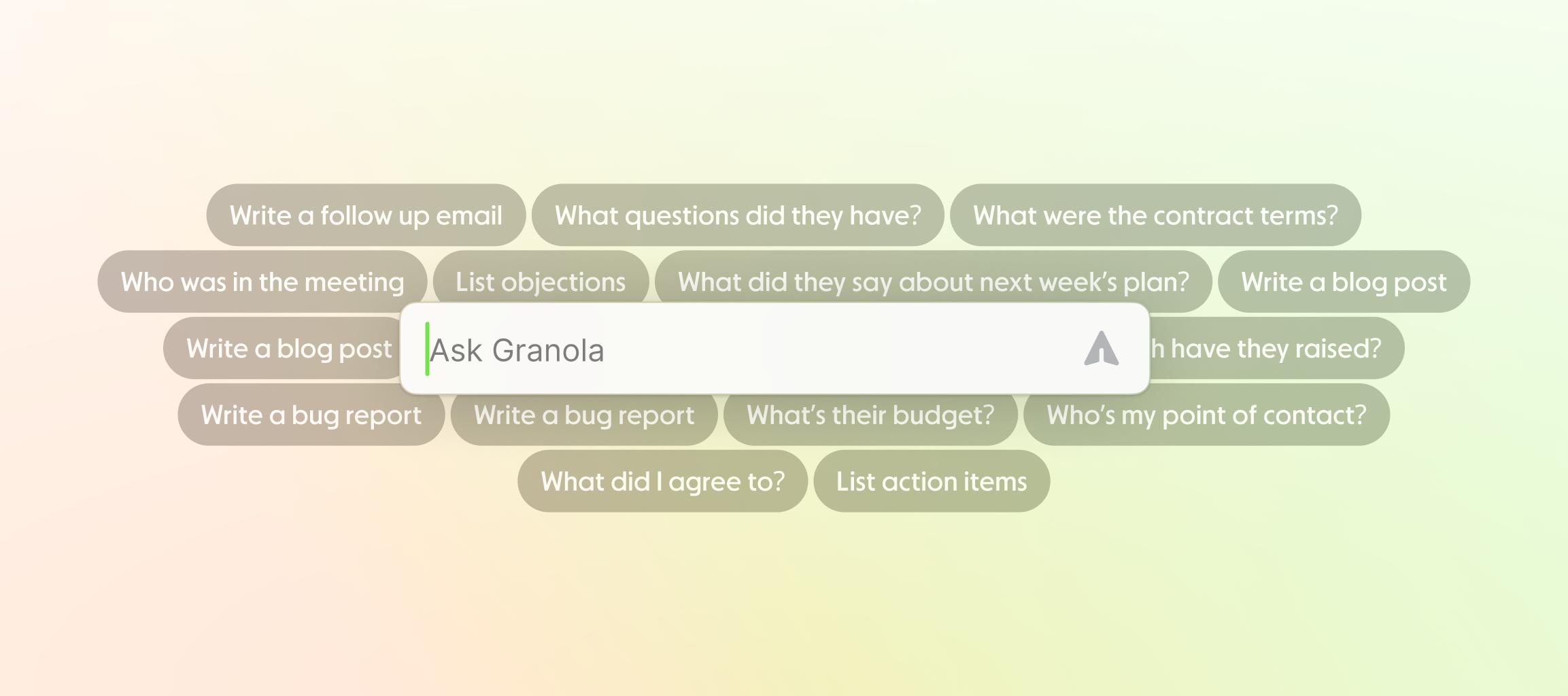
Granola integrates OpenAI’s GPT-4o to provide answers to all your meeting questions. This feature is incredibly useful for:
- Clarifying Details: If you missed a part of the discussion, you can ask GPT-4 to find and summarize it for you.
- Generating Follow-Ups: GPT-4 can draft follow-up emails or action plans based on the meeting’s content.
- Extracting Key Information: Quickly locate important decisions or action items without manually sifting through the entire transcript.
4. Zoom in for more context
You can always find out which part of the conversation informs the note that Granola has written for you just by tapping the 🔍. It will pull out the specific quotes and discussion for you, so you can rest easy knowing that the notes are accurate to the meeting.
5. Use it for every meeting - not just calendar meetings
Granola’s calendar integration means it fits into your workflow effortlessly – but that doesn’t mean that you can only use Granola for your calendar meetings. In the top corner of the window, you can see a button that says “New Note” - just tap that when you’re about to join a call and Granola will start transcribing.
If you can’t see the New Note button, don’t worry, it should appear once you have completed the onboarding video and generated the enhanced notes from it.
6. Share Notes Instantly
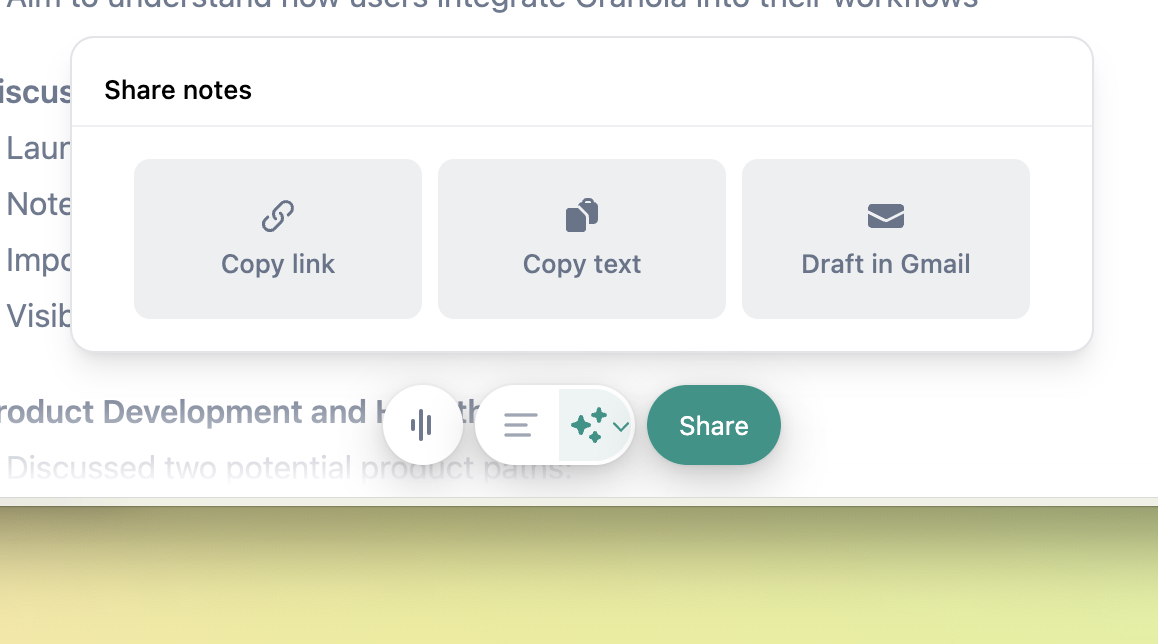
At the end of a meeting, sharing your polished notes with your colleagues is easy: Granola generates shareable URLs to a live and searchable version of your notes instantly. Your team can use Granola’s GPT4o’s integration to ask any questions about the meeting that they might want to know the answers to.
7. Integrate with Affinity CRM
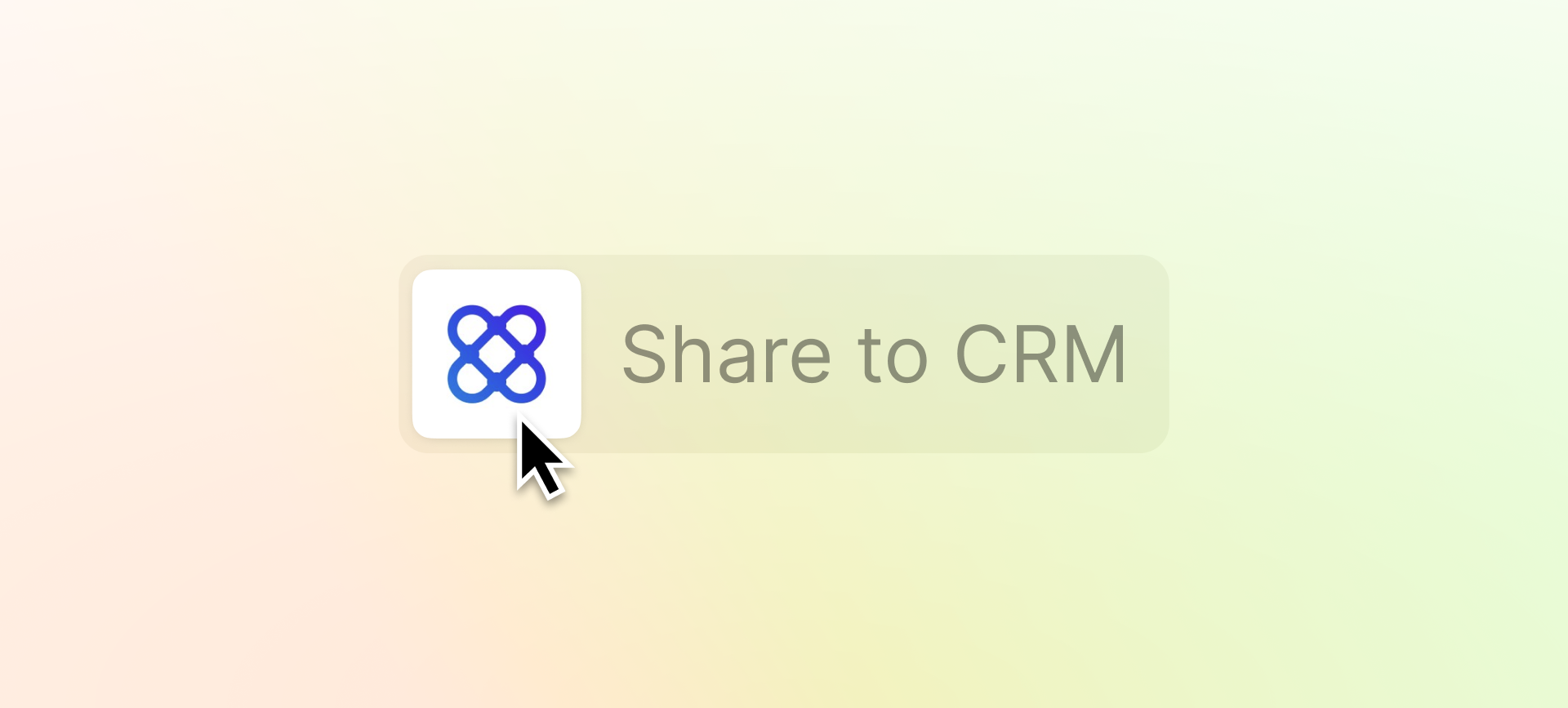
For sales teams and customer relationship managers, Granola offers an easy integration with Affinity CRM - learn how to here. This feature allows you to directly share meeting notes with your CRM, ensuring all client interactions are well-documented and easily accessible.
More integrations are coming in the future, if there’s one in particular that would make a huge difference to your team and company, let us know at hey@granola.so.
8. Join Our Slack Community 👋
To get the most out of Granola and stay updated with the latest features, join our Slack community. Here, you can request new features, provide feedback, and chat with the team about your experience.
We love hearing from you, so if you ever want to drop us a line or share some feedback, you can reach us at hey@granola.so.
Jo Barrow, LLM Whisperer